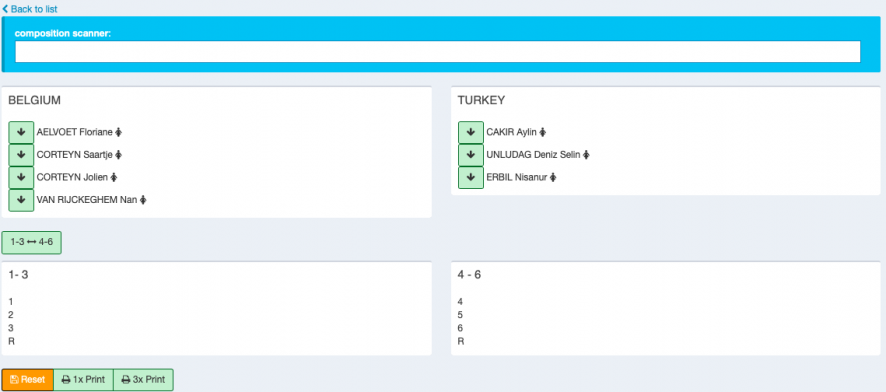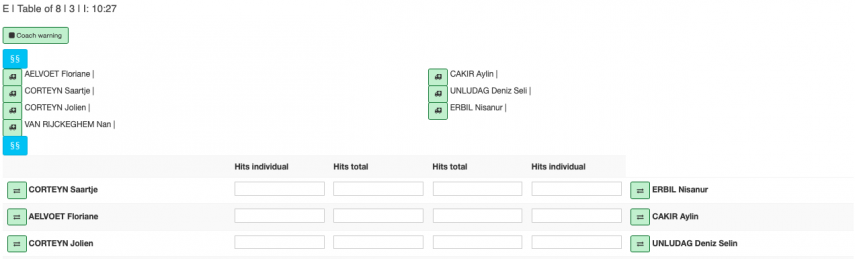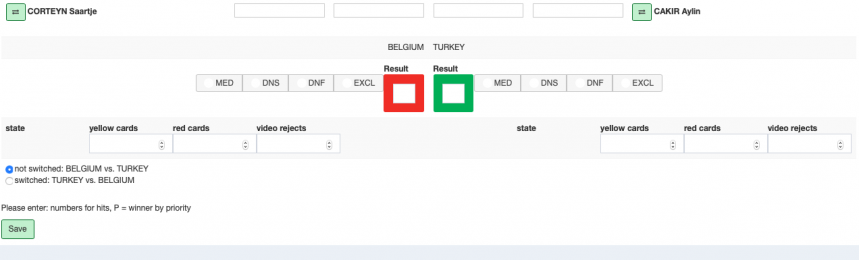Team competitions
Version vom 17. August 2019, 18:08 Uhr von Liska.derkum (Diskussion | Beiträge) (→Keine Zusammenfassung)
There are extra steps only needed for team competitions:
Entering Team members
- To enter Team members go to participants
Draw Up and Down:
- 1. To draw up and down select


- To draw up and down for all matches when clicking "Draw Team up and down (All)"
To print the team composition sheet select .
.
To enter the Team compositions select . The following will open
. The following will open
- Enter them by selecting the arrow next to the name. Start with the lowest number, the reserve fencer in the end.
It is only possible to reset both sides by selecting reset.
It is requested to print with the "3x Print" button. - 2.

- To draw up and down publicly select this button.
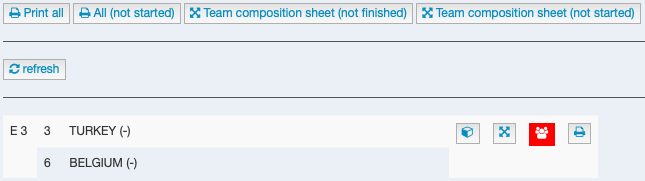
- Select the cube to draw up and down.
Select the second cube to print the team composition sheets
When selecting "Team composition sheet (not started)" all composition sheets from not started bouts open.
When selecting "Team composition sheet (not finished)" all composition sheets from not finished bouts open.
Enter results