Touch Fencing:Manual/Format: Unterschied zwischen den Versionen
| Zeile 31: | Zeile 31: | ||
| style="width: 332px; height: 22px;"|Pool, Table of 32 with repechage | | style="width: 332px; height: 22px;"|Pool, Table of 32 with repechage | ||
| style="width: 272.40625px; height: 22px;"|[[Medium:32er_DE_With_Repechage.pdf|DE 32 with repechage]] | | style="width: 272.40625px; height: 22px;"|[[Medium:32er_DE_With_Repechage.pdf|DE 32 with repechage]] | ||
| − | | style="width: 377.59375px; height: 22px;"|[[Medium:32er_DE_With_Repechage.png|DE 32 with repechage | + | | style="width: 377.59375px; height: 22px;"|[[Medium:32er_DE_With_Repechage.png|DE 32 with repechage]] |
|- style="height: 20.078125px;" | |- style="height: 20.078125px;" | ||
| style="width: 332px; height: 20.078125px;"|Pool, Table of 16 with repechage | | style="width: 332px; height: 20.078125px;"|Pool, Table of 16 with repechage | ||
| style="width: 272.40625px; height: 20.078125px;"|[[Medium:16er_DE_With_Repechage.pdf|DE 16 with repechage]] | | style="width: 272.40625px; height: 20.078125px;"|[[Medium:16er_DE_With_Repechage.pdf|DE 16 with repechage]] | ||
| − | | style="width: 377.59375px; height: 20.078125px;"|[[Medium:16er_DE_With_Repechage.png|DE 16 with repechage | + | | style="width: 377.59375px; height: 20.078125px;"|[[Medium:16er_DE_With_Repechage.png|DE 16 with repechage]] |
|- style="height: 22px;" | |- style="height: 22px;" | ||
| style="width: 332px; height: 22px;"|ABC Format | | style="width: 332px; height: 22px;"|ABC Format | ||
| style="width: 272.40625px; height: 22px;"|[[Medium:ABC-Fomat.pdf|ABC-Fomat]] | | style="width: 272.40625px; height: 22px;"|[[Medium:ABC-Fomat.pdf|ABC-Fomat]] | ||
| − | | style="width: 377.59375px; height: 22px;"|[[Medium:ABC-Modus_Englisch.png|ABC-Format | + | | style="width: 377.59375px; height: 22px;"|[[Medium:ABC-Modus_Englisch.png|ABC-Format]] |
|} | |} | ||
Version vom 10. April 2020, 11:41 Uhr
There is a formula assistant or do it manual via "Manual formula":
1. Manual formula:
- Select "Manual formula"
- Select
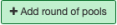 or
or 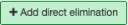 depending on what is needed.
depending on what is needed. - Now there are the different settings for the pool or direct elimination. Please read the explanations on the right side.
- Redo steps 2 and 3 if more rounds are required.
2. Formula assistent:
- The formula assistent has the most common Formats saved.
- Select the format, then there will be the settings for the different rounds.
- Please read the explanations on the right side. When you entered settings for all rounds the format is done
- Here are the most common formats explained:
| Format | PNG | |
|---|---|---|
| Pool, Table of 64 without repechage | DE 64 without repechage | DE 64 without repechage |
| Pool, Table of 64 with repechage | DE 64 with repechage | DE 64 with repechage |
| Pool, Table of 32 with repechage | DE 32 with repechage | DE 32 with repechage |
| Pool, Table of 16 with repechage | DE 16 with repechage | DE 16 with repechage |
| ABC Format | ABC-Fomat | ABC-Format |