Touch Fencing:Manual/Upload registrations: Unterschied zwischen den Versionen
(Die Seite wurde neu angelegt: „There are two options to upload the registrations, depending if Ophardt Online was used or not. <span style="color: #ff0000;">Please note that the registratio…“) |
|||
| Zeile 1: | Zeile 1: | ||
There are two options to upload the registrations, depending if Ophardt Online was used or not. | There are two options to upload the registrations, depending if Ophardt Online was used or not. | ||
| − | + | First select "Upload registrations" onDashboard. | |
| − | # <span style="color: #000000;">Using Ophardt Online<br /></span>If Ophardt Online was used press [[Datei:Import_Inscriptions_from_Ophardt_Online.png|226x25px]].<br /> | + | <span style="color: #ff0000;">Please note that the registrations have to be uploaded separately for each competition, whether using Ophardt Online or not.</span> |
| − | # Not using Ophardt Online<br />The file, which has to be uploaded, has to be an XML file. | + | |
| + | # <span style="color: #000000;">Using Ophardt Online<br /></span>If Ophardt Online was used press [[Datei:Import_Inscriptions_from_Ophardt_Online.png|226x25px]].<br />If it was successful, the participants are shown.<br /><br /> | ||
| + | # Not using Ophardt Online<br />The file, which has to be uploaded, has to be an XML file.<br />To upload it select [[Datei:Choose_File.png|61x25px]] and choose the correct file.<br />Then press[[Datei:+Upload.png|61x25px]].<br />If it was successful, the participants are shown .<br /><br />If there are referees in the XML check "import referees".<br /><span style="color: #ff0000;">Please do not check for FIE senior XML, as those files contains several hundreds of referees. <br /></span> | ||
Aktuelle Version vom 7. August 2019, 14:53 Uhr
There are two options to upload the registrations, depending if Ophardt Online was used or not.
First select "Upload registrations" onDashboard.
Please note that the registrations have to be uploaded separately for each competition, whether using Ophardt Online or not.
- Using Ophardt Online
If Ophardt Online was used press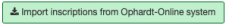 .
.
If it was successful, the participants are shown. - Not using Ophardt Online
The file, which has to be uploaded, has to be an XML file.
To upload it select and choose the correct file.
and choose the correct file.
Then press .
.
If it was successful, the participants are shown .
If there are referees in the XML check "import referees".
Please do not check for FIE senior XML, as those files contains several hundreds of referees.