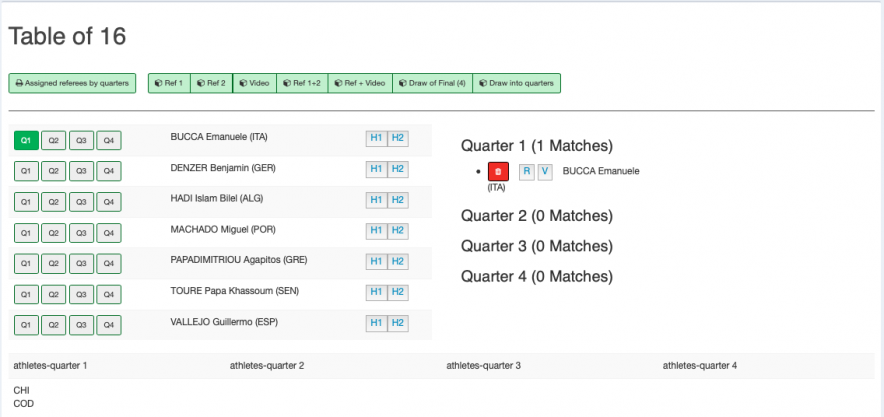Touch Fencing:Manual/Referee draw: Unterschied zwischen den Versionen
| Zeile 12: | Zeile 12: | ||
To assign a referee to a quarter select the button in front of him. Q1= quarter 1, Q2= quarter 2,... .<br />To assign a referee to a half select the button behind him. H1= half 1 (Quarter 1&2), H2= half 2 (Quarter 3&4).<br />The quarters to which a referee is assigned are green. | To assign a referee to a quarter select the button in front of him. Q1= quarter 1, Q2= quarter 2,... .<br />To assign a referee to a half select the button behind him. H1= half 1 (Quarter 1&2), H2= half 2 (Quarter 3&4).<br />The quarters to which a referee is assigned are green. | ||
| + | |||
| + | The assigned referees are shown on the right side.<br />[[Datei:Assign_referee.png]]<br />The red Button deassigns the referee from the quarter.<br />By pushing the "R" button the referee will only be drawn as main referee.<br />By pushing the "V" button the referee will only be drawn as video referee. | ||
Version vom 17. August 2019, 14:37 Uhr
The referee draw can only be used when a time table was entered.
889x434px
This is the overview.
On top are the rounds for which the referees can be drawn.
The left button directs to the referee overview. With the right one it is possible to assign referees to half/quarters.
That is needed for a FIE World Cup from T64 and following.
At the bottom are the nations/clubs of the athletes in the quarters.
To assign a referee to a quarter select the button in front of him. Q1= quarter 1, Q2= quarter 2,... .
To assign a referee to a half select the button behind him. H1= half 1 (Quarter 1&2), H2= half 2 (Quarter 3&4).
The quarters to which a referee is assigned are green.
The assigned referees are shown on the right side.![]()
The red Button deassigns the referee from the quarter.
By pushing the "R" button the referee will only be drawn as main referee.
By pushing the "V" button the referee will only be drawn as video referee.