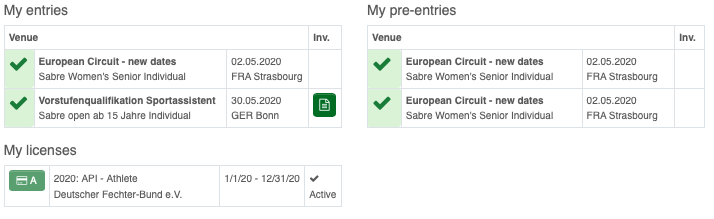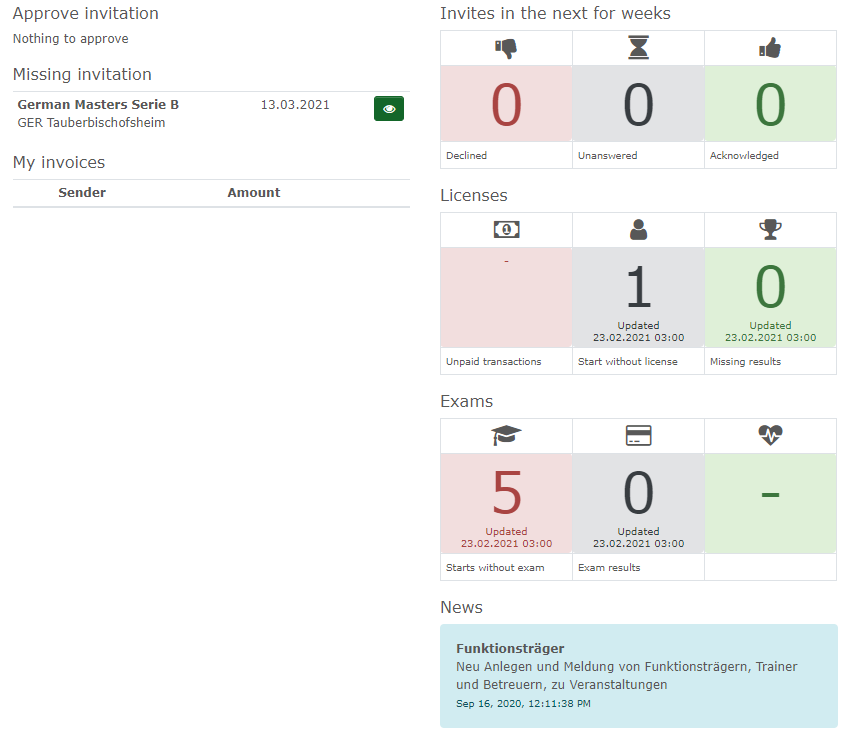HomeDashboard
Depending on which function you selected, the Dashboardlooks differently.
The following shows the Dashboard for different functions and gives a short overview.
Athlete
On the left side it is shown for which competitions or training camps You are entered.
The right side shows to which You are pre-entered. It shows to which You pre-entered yourself but also those, your federation or club pre-entered You.
Below Your licenses are shown.
Referee/Coach/Official
On the upper left side are the competitions You entered as referee.
Below it are invitations You got for other competitions. If you accept them they wills how in "may entries".
The licenses of referees and coaches are shown on the rigtht side.
Club
If the club has ordered the Pre-entering, all competitions for which pending pre-entries exist show on the left side.
On the right side is a statistic on how many starts without license the club had.
In "News" You will find information distributed by the system administrator regarding changes and updates.
Federation
On the left side are all information regarding Invitations.
If a club created or edited an invitation, regarding a competition for which the federation has to approve it, You will find it in "Approve invitation".
If an invitation is missing, the affected competition will show in "Missing Invitations". This only applies to the same competitions as the "Approve invitations" ones.
On the right side are statistics regarding invitations, licenses and exams.
In "News" You will find information distributed by the system administrator regarding changes and updates.