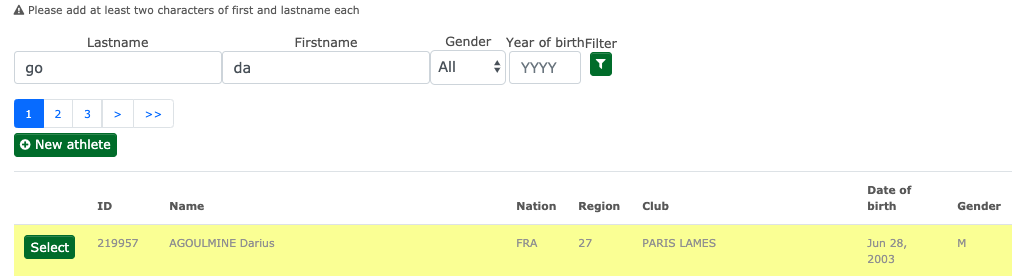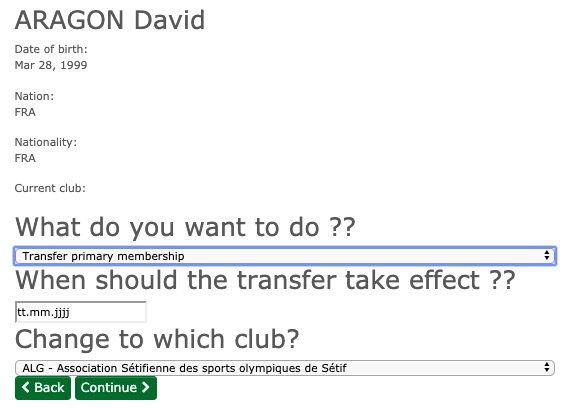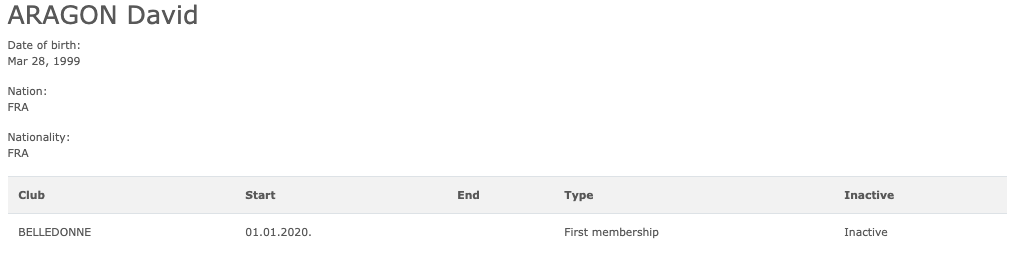Online:Club/TransferToAnotherCub: Unterschied zwischen den Versionen
| Zeile 7: | Zeile 7: | ||
[[Datei:Screenshot_(270).png]] | [[Datei:Screenshot_(270).png]] | ||
| − | Please go to my federation or my club / athletes and select [[Datei: | + | Please go to my federation or my club / athletes and select [[Datei:Bildschirmfoto_2019-04-03_um_15.21.58.png]]. |
Search now for the athlete you like to change from your club to another club or the athlete which like to change to your club. | Search now for the athlete you like to change from your club to another club or the athlete which like to change to your club. | ||
| Zeile 13: | Zeile 13: | ||
Please be aware that both club administrators will receive an email about this change. | Please be aware that both club administrators will receive an email about this change. | ||
| − | [[Datei: | + | [[Datei:Bildschirmfoto_2019-04-03_um_16.49.33.png]] |
| − | |||
Click on select to start the change process | Click on select to start the change process | ||
| − | [[Datei: | + | [[Datei:Bildschirmfoto_2019-04-03_um_16.50.55.png]] |
Please finish the process and tick continue. The changes will apply. | Please finish the process and tick continue. The changes will apply. | ||
| − | [[Datei: | + | [[Datei:Bildschirmfoto_2019-04-03_um_16.52.14.png]] |
| − | If you are club administrator and you like to change somebody you may change him to your club only. As national administrator all clubs of your federation will be shown | + | If you are club administrator and you like to change somebody you may change him to your club only. As national administrator all clubs of your federation will be shown. |
| − | |||
| − | |||
Version vom 3. April 2019, 16:53 Uhr
Athletes club changes can be handled from the club, national and system administrator.
Depending on the rules of your federation each athlete may have several memberships, different clubs for different nations (if the athletes has double nationality or residence) and first and second membership.
Datei:Screenshot (269).png
Only with his first membership he has the right to be inscribe for tournaments.
Please go to my federation or my club / athletes and select ![]() .
.
Search now for the athlete you like to change from your club to another club or the athlete which like to change to your club.
Please be aware that both club administrators will receive an email about this change.
Click on select to start the change process
Please finish the process and tick continue. The changes will apply.
If you are club administrator and you like to change somebody you may change him to your club only. As national administrator all clubs of your federation will be shown.