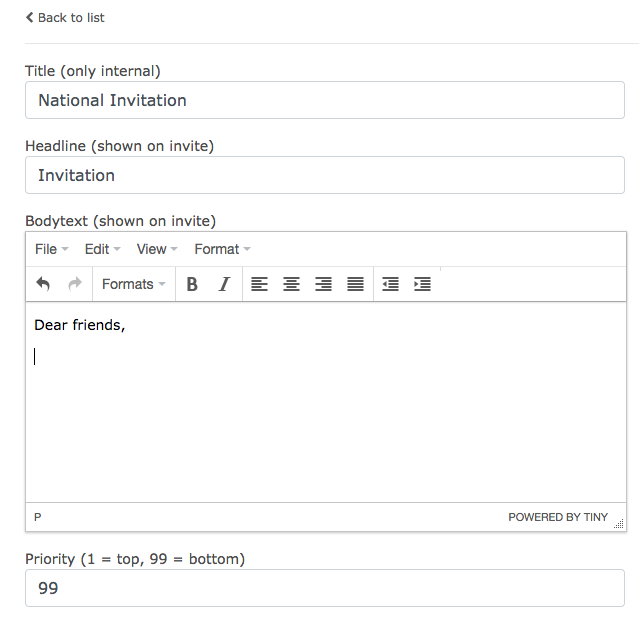InvitesTextblocks
Invites
From federations to Athletes, Referees and other officials.
As your function you select your federation.
Creation of text blocks
In the first step standardized texts will be set up
These are individual to every federation.
Choose under planner>invite text blocks.
Datei:Bildschirmfoto 2019-02-05 um 10.32.40.png
Select the green plus to set up your text blocks.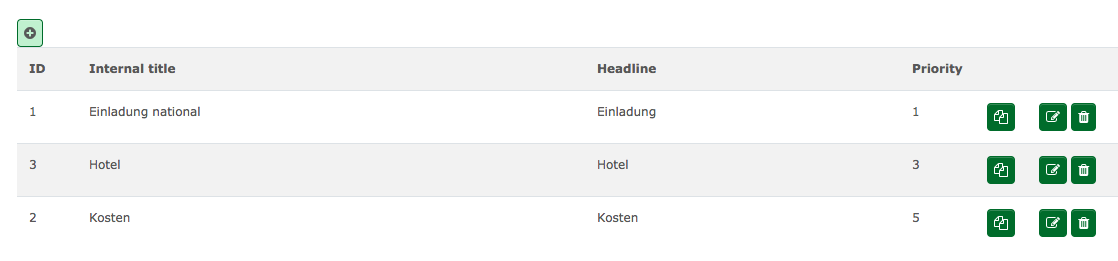
With the priority you decide the order of the text blocks in the invitations.
A low priority means that the text block will be in the beginning of the invitation.
Please make sure to use distinct „internal titles“.
You should use different „old invitations“ to decide how to name your
textblocks.
Under the edit symbol (the pen on the green field) you can correct the text blocks.
With the symbol of the two sheets you can copy text blocks.
You can create as many text blocks as you like.
Creation of Invites
Select Invites in the toolbar.