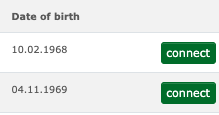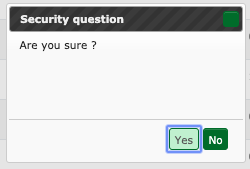Referees
Adding new Referees
First you have to select „My Club“/„My Federation“ and then Referees/umpires.
Now you can edit existing referees or add new ones.
To add new ones simply click on „Add new referee/umpire“ and fill in the required information. Only federations can add new referees.
When you click on „Add new referee/umpire from athlete data“ you can give an athlete an additional function as a referee. You will be shown a list of eligible athletes, simply choose the one you want and confirm the security request.
Federations van also add referee licenses to existing referees. To do this, select the hammer symbol behind the corresponding referee and click on the green „+“ symbol.
Now you can decide which level and disciplines the license has.