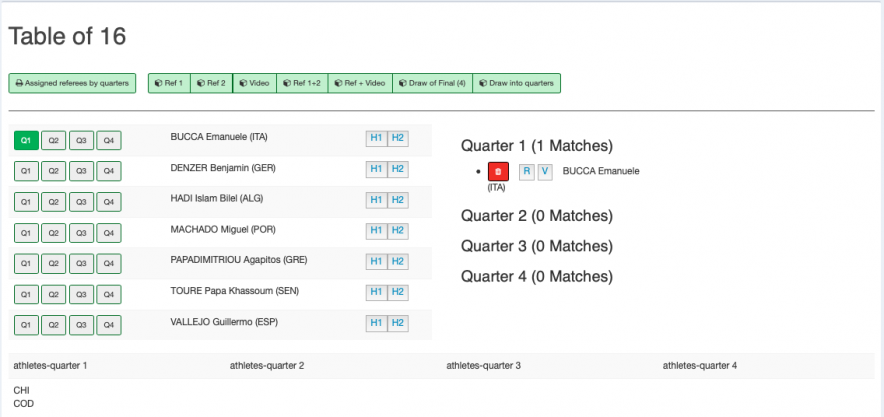Referee draw
The referee draw can only be used when a time table was entered.
886x433px
This is the overview.
On top are the rounds for which the referees can be drawn.
The left button directs to the referee overview. With the right one it is possible to assign referees to half/quarters.
That is needed for a FIE World Cup from T64 and following.
At the bottom are the nations/clubs of the athletes in the quarters.
To assign a referee to a quarter select the button in front of him. Q1= quarter 1, Q2= quarter 2,... .
To assign a referee to a half select the button behind him. H1= half 1 (Quarter 1&2), H2= half 2 (Quarter 3&4).
The quarters to which a referee is assigned are green.
The assigned referees are shown on the right side.![]()
The red Button deassigns the referee from the quarter.
By pushing the "R" button the referee will only be drawn as main referee.
By pushing the "V" button the referee will only be drawn as video referee.
![]()
Draw by Nation: international competitions.
Draw by region: National team competitions.
Draw by club: National individual competitions.
Draw not neutral referees: Helpful if there are not enough neutral referees present.
Referee draw result: Printout of latest DE with referees.
Referees time sheet: Printout of time schedule for referees.
Referees list: Printout of al referees assigned to the competition.
Assigned referees by quarters: Printout of list of referees sorted by assignment to the quarters.

by Quarter: Draw is done in quarters.
Completely: Draw is done without quarters.
Completely by piste: The referee stays on the same piste.
Reset referees draw: resets the draw.
Ref1: The first referee is drawn.
Ref 2: The second referee is drawn.
Ref 3: The third referee is drawn.
Video: The video referee is drawn.
Ref 1+2: First and second referee are drawn at the same time.
Sidejudges: Two side judges are drawn, if enough referees are present.
Draw of final (4): A referee and a video referee are drawn in both semifinals.
The two video referees will be drawn as referee and video referee for the final.
It is possible to change the draw by manually. If the video and main referee should switch select the first button.
If another referee should judge select the edit button at the end of the match. 
Check the box behind the referee. Pay attention that the checkmark is in the correct column.
If not check the no change row, it is not possible to uncheck a column.
It is necessary to enter a reason for change. Select one from the drop done menu or enter it in the text field.