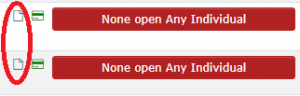Online:InternationalFederation/Classification Entries: Unterschied zwischen den Versionen
| Zeile 8: | Zeile 8: | ||
| − | Select | + | Select > entries > the icon "documents" > select "Upload IWAS classification documents" |
Upload the requested documents while using the documents button. | Upload the requested documents while using the documents button. | ||
Version vom 16. Dezember 2021, 06:18 Uhr
The entry for a classification will be handled in the Online System.
If you have a new athlete please add him first to the database then ensure that you have ordered an international licence.
Select > entries > the icon "documents" > select "Upload IWAS classification documents"
Upload the requested documents while using the documents button.
Please be aware that you need to fullfill the IWAS classification rules and upload all requested documents.
Then add your athlete as well as offered bookingoptions (if offered).
The main classifier will check and approve the documents.
Once this is done a timeline for the classifications will be announced.