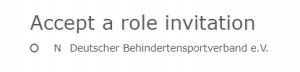Online:Club/AccessRights: Unterschied zwischen den Versionen
| (11 dazwischenliegende Versionen von 2 Benutzern werden nicht angezeigt) | |||
| Zeile 1: | Zeile 1: | ||
| − | + | [[Datei:Screenshot_(265).png|mini]] | |
| − | + | Here you can edit all access rights for your association or federation. | |
| − | |||
| − | + | Select these according to the task area of the access authorisations. Select them according to the task area of the access authorisations. | |
| − | |||
| − | + | All administrators are displayed here. Please be aware that all administrators must agree to the privacy policy. | |
| − | [[Datei:Screenshot_( | + | |
| + | You can remove or add administrators. | ||
| + | |||
| + | To remove an administrator, select [[Datei:Bildschirmfoto_2019-10-08_um_16.04.13.png]] to remove this user from the administrator list. | ||
| + | |||
| + | [[Datei:Screenshot_(267).png|mini]] | ||
| + | |||
| + | |||
| + | You may add new administrators by searching for their username and selecting [[Datei:Bildschirmfoto_2019-10-08_um_16.12.09.png]]. | ||
| + | |||
| + | The new administrator then receives an invitation via the system. The user in question must accept the invitation and agree to the privacy policy. | ||
| + | |||
| + | |||
| + | Explanation of the access access rights | ||
| + | |||
| + | The creation of new data records takes place under "Persons". | ||
| + | In order to obtain this release, the release of athletes, judges and officials is required. | ||
| + | |||
| + | * Access rights - Determination of access authorisations individually for each administrator | ||
| + | * General - Access is granted to the data of the clubs (club/federation settings). | ||
| + | * Registration - Registration and pre-registration are enabled. | ||
| + | * Tournaments - The transfer of events to the new season, access to the announcement and entries is enabled. | ||
| + | * Ranking lists - The editing of the ranking lists is enabled. | ||
| + | * Athletes - Access to athlete data is enabled. | ||
| + | * Squads/Groups - Access, creation and, if necessary, calculation of selections is enabled. | ||
| + | * Referees - Access to referee data is enabled. | ||
| + | * Officials - Access to officials is enabled. | ||
| + | * Licence - Access to licence orders and approvals is granted. | ||
| + | * Finance - Allows access to invoices and, depending on the function, the creation of invoices and travel expenses. | ||
| + | * EMail Admin - Sets up and manages the organisation's EMail dispatch | ||
| + | * EMail User - Enables the ability to send the organisation's emails to various groups. | ||
Aktuelle Version vom 17. März 2022, 15:37 Uhr
Here you can edit all access rights for your association or federation.
Select these according to the task area of the access authorisations. Select them according to the task area of the access authorisations.
All administrators are displayed here. Please be aware that all administrators must agree to the privacy policy.
You can remove or add administrators.
To remove an administrator, select ![]() to remove this user from the administrator list.
to remove this user from the administrator list.
You may add new administrators by searching for their username and selecting ![]() .
.
The new administrator then receives an invitation via the system. The user in question must accept the invitation and agree to the privacy policy.
Explanation of the access access rights
The creation of new data records takes place under "Persons". In order to obtain this release, the release of athletes, judges and officials is required.
- Access rights - Determination of access authorisations individually for each administrator
- General - Access is granted to the data of the clubs (club/federation settings).
- Registration - Registration and pre-registration are enabled.
- Tournaments - The transfer of events to the new season, access to the announcement and entries is enabled.
- Ranking lists - The editing of the ranking lists is enabled.
- Athletes - Access to athlete data is enabled.
- Squads/Groups - Access, creation and, if necessary, calculation of selections is enabled.
- Referees - Access to referee data is enabled.
- Officials - Access to officials is enabled.
- Licence - Access to licence orders and approvals is granted.
- Finance - Allows access to invoices and, depending on the function, the creation of invoices and travel expenses.
- EMail Admin - Sets up and manages the organisation's EMail dispatch
- EMail User - Enables the ability to send the organisation's emails to various groups.