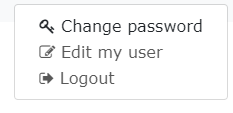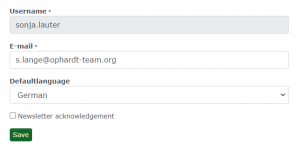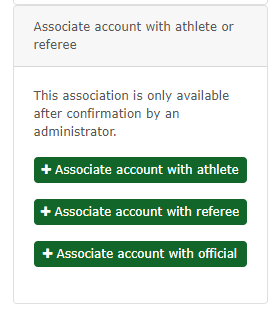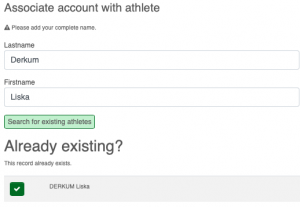Online:User/EditUser: Unterschied zwischen den Versionen
| (19 dazwischenliegende Versionen desselben Benutzers werden nicht angezeigt) | |||
| Zeile 6: | Zeile 6: | ||
"Logout", "Change password" and "Edit my user". | "Logout", "Change password" and "Edit my user". | ||
| + | [[Datei:Edit user.png|mini]] | ||
| + | |||
| + | |||
| + | |||
| + | |||
| + | |||
| + | |||
| − | |||
Select "Edit my user". You can change your email address and your preferred language. In addition | Select "Edit my user". You can change your email address and your preferred language. In addition | ||
| Zeile 13: | Zeile 19: | ||
Select "Change password" to change your individual password. | Select "Change password" to change your individual password. | ||
| + | [[Datei:Associate account.png|mini]] | ||
| + | |||
| + | |||
| + | |||
| + | |||
| + | |||
| + | |||
| + | |||
| − | |||
Associate account | Associate account | ||
| Zeile 21: | Zeile 34: | ||
Please note that an administrator needs to release those associations. | Please note that an administrator needs to release those associations. | ||
| − | If You choose one of those buttons, You can search the | + | If You choose one of those buttons, You can search the dataset You want to associate. |
| − | It is important to use the name spelling as in our biographies. | + | It is important to use the name spelling as in our rankings / biographies. |
| + | [[Datei:Associate_account_Name_fillin.png|mini]] | ||
| + | |||
| + | |||
| + | |||
| + | |||
| + | |||
| + | |||
| + | |||
| + | |||
| + | |||
| + | |||
| + | |||
| + | |||
| + | |||
| + | |||
| + | |||
| + | |||
| − | |||
| − | If there is no dataset | + | Select the green button, with the hook. to create the association. |
| + | If there is no dataset you may add now a new dataset. Please do not use this option for already existing data. | ||
Aktuelle Version vom 25. Februar 2021, 16:00 Uhr
Your username is displayed in the top right corner.
Select it and you will see three options:
"Logout", "Change password" and "Edit my user".
Select "Edit my user". You can change your email address and your preferred language. In addition
You can also agree or withdraw your consent to receive the newsletter.
Select "Change password" to change your individual password.
Associate account
On the bottom right side You can associate Your account with an already existing dataset. Please note that an administrator needs to release those associations.
If You choose one of those buttons, You can search the dataset You want to associate. It is important to use the name spelling as in our rankings / biographies.
Select the green button, with the hook. to create the association.
If there is no dataset you may add now a new dataset. Please do not use this option for already existing data.