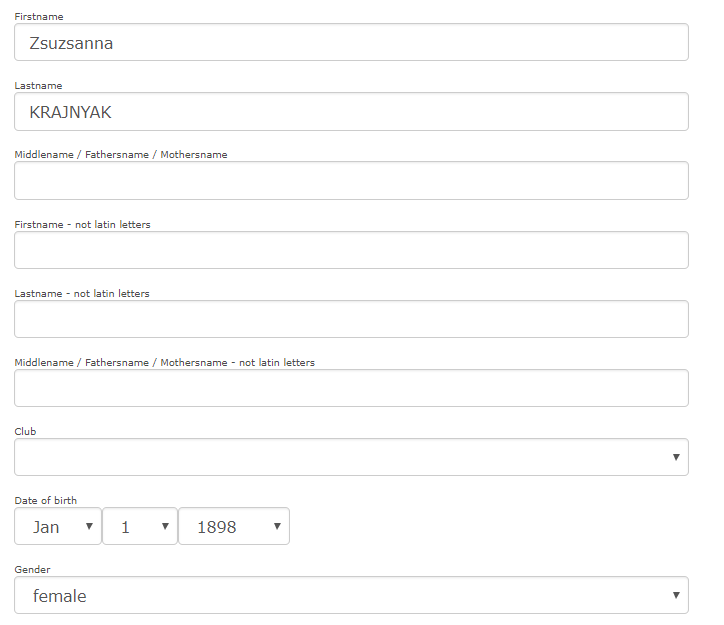Online:Club/ResultUploadMatchAthletes,teams,referees: Unterschied zwischen den Versionen
| Zeile 24: | Zeile 24: | ||
[[Datei:Screenshot_(250).png]] | [[Datei:Screenshot_(250).png]] | ||
| + | |||
| + | In the same way you can match teams and referees. | ||
| + | |||
| + | Once everything is matched please select | ||
| + | |||
| + | [[Datei:Screenshot_(255).png]] | ||
Version vom 20. Februar 2018, 19:49 Uhr
During upload process it may happen that an athlete, team or referee will not be matched.
The reason can for example be missing ID or different spelling or error in the xml or....
In case of an XML error it may happen that we do not accept the XML in then please correct the XML or send the XML to
contact@ophardt-team.org for verification.
In this case you need to search for the athlete, team, referee manually while selecting Datei:Screenshot (245)-match2.png.
The ICON is the same for athletes, teams and referees and also the way to search. Our example here is an athlete.
If an athlete was found you will see a proposal on the next side
If it is the correct athlete just click the hook and the athlete will be associate. The red triangles are showing that data is missing or wrong in the upload xml file.
If it is the wrong athlete please try if it is maybe the wrong spelling of the name or maybe firstname and lastname need to be inverted.
If this is also note the case you may add an new athlete . Please add also the complete date of birth, the gender and the nationality.
If you don't know the date of birth please enter 01.01.1900
For each athlete a warning will be shown. Please click close and the warning will be closed.
In the same way you can match teams and referees.
Once everything is matched please select