Touch Fencing:Manual/In-Venue-Display: Unterschied zwischen den Versionen
| Zeile 23: | Zeile 23: | ||
|- style="height: 22px;" | |- style="height: 22px;" | ||
| style="width: 376.421875px; height: 22px;"|Only one quarter on the display | | style="width: 376.421875px; height: 22px;"|Only one quarter on the display | ||
| − | | style="width: 422.59375px; height: 22px;"| | + | | style="width: 422.59375px; height: 22px;"|quarter=1(or 2,3,4, depending on which quarter should show) |
|- style="height: 22px;" | |- style="height: 22px;" | ||
| style="width: 376.421875px; height: 22px;"|A certain number of bouts will show | | style="width: 376.421875px; height: 22px;"|A certain number of bouts will show | ||
| − | | style="width: 422.59375px; height: 22px;"| | + | | style="width: 422.59375px; height: 22px;"|size=4 (for example) |
|} | |} | ||
<br />Pistes: Only necessary if the display should show the information from one piste. With a "-" in front of the number the display will be inverted.<br />Description: Here it is possible to enter a description. E.g. the area where the display is placed (foyer, back corner,..) | <br />Pistes: Only necessary if the display should show the information from one piste. With a "-" in front of the number the display will be inverted.<br />Description: Here it is possible to enter a description. E.g. the area where the display is placed (foyer, back corner,..) | ||
Aktuelle Version vom 14. Juni 2022, 10:54 Uhr
The In-Venue-Displays are the displays in the competition area, on which the information regarding the competitions are shown.
It is possible to configure them via In-Venue-Display (Show) on the menu bar.
This is the overview.
To create a display new select "create new".
To show the palmares of the fencers of a tableau select "Palmares" and then the tableau. You have to enter the palmares beforehand.
Regie
Template![]()
Edit: Edit the settings.
Delete: Delete the display
When creating a new display or editing one the settings will show up.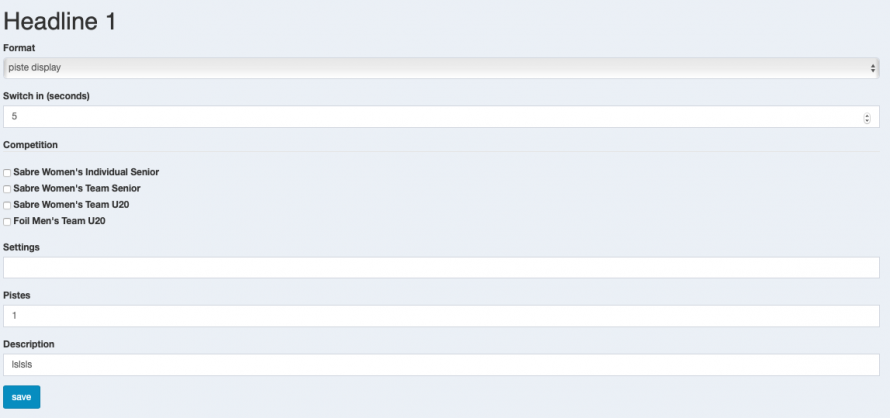
Format: We advise to use the automatic mode, with this setting the display switches automatically to the newest information.
Switch in (seconds): the time in which the display switches the pages. We advise to use something between 8-10 seconds.
Competiton: Tick the box of the competition needed, it is possible to have more competitions on the display.
Settings:
| Description | Command |
|---|---|
| Only one quarter on the display | quarter=1(or 2,3,4, depending on which quarter should show) |
| A certain number of bouts will show | size=4 (for example) |
Pistes: Only necessary if the display should show the information from one piste. With a "-" in front of the number the display will be inverted.
Description: Here it is possible to enter a description. E.g. the area where the display is placed (foyer, back corner,..)
![]()
This are the different color options for the background of the monitor, select the color and the display opens.
