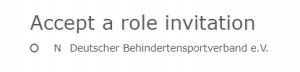Online:Club/AccessRights: Unterschied zwischen den Versionen
| Zeile 15: | Zeile 15: | ||
[[Datei:Screenshot_(267).png|mini]] | [[Datei:Screenshot_(267).png|mini]] | ||
| + | |||
You may add new administrators by searching for their username and selecting [[Datei:Bildschirmfoto_2019-10-08_um_16.12.09.png]]. | You may add new administrators by searching for their username and selecting [[Datei:Bildschirmfoto_2019-10-08_um_16.12.09.png]]. | ||
| − | The new user | + | The new administrator then receives an invitation via the system. The user in question must accept the invitation and agree to the privacy policy. |
Version vom 17. März 2022, 15:29 Uhr
Here you can edit all access rights for your association or federation.
Select these according to the task area of the access authorisations. Select them according to the task area of the access authorisations.
All administrators are displayed here. Please be aware that all administrators must agree to the privacy policy.
You can remove or add administrators.
To remove an administrator, select ![]() to remove this user from the administrator list.
to remove this user from the administrator list.
You may add new administrators by searching for their username and selecting ![]() .
.
The new administrator then receives an invitation via the system. The user in question must accept the invitation and agree to the privacy policy.