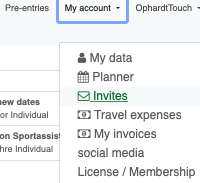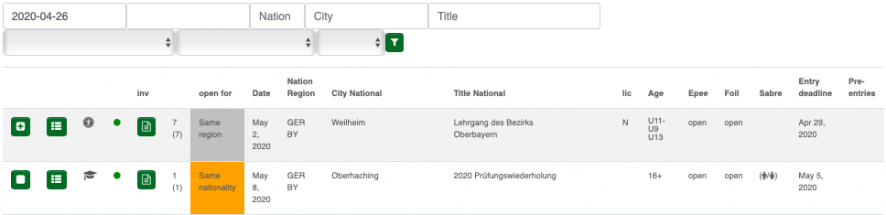Online:Athlete/Home: Unterschied zwischen den Versionen
| Zeile 13: | Zeile 13: | ||
If you select "Entries", the list of events will be shown. It will also show information about number of registrations, date, location, title, age groups, gender and entry / pre-entry deadlines. | If you select "Entries", the list of events will be shown. It will also show information about number of registrations, date, location, title, age groups, gender and entry / pre-entry deadlines. | ||
| − | [[Datei: | + | [[Datei:Bildschirmfoto_2019-10-08_um_15.28.45.png]] Registration is closed, but cancellation of entries might be possible. |
| − | [[Datei: | + | [[Datei:Bildschirmfoto_2019-10-08_um_15.31.43.png]] Registration is open |
| − | [[Datei: | + | [[Datei:Bildschirmfoto_2019-10-08_um_15.36.53.png]] Registration overview |
| − | [[Datei: | + | [[Datei:Bildschirmfoto_2019-10-02_um_17.03.40.png]] PDF invitation, select to open |
Version vom 23. Februar 2021, 14:50 Uhr
All users can see their roles and functions on the right side. Select your athlete to handle "Entries", "Pre-entries" and the funtions of "My account" at the taskbar.
If you also have a license for Ophardt Touch, tournament software, it will be shown as well.
Entries/Pre-entries
If you select "Entries", the list of events will be shown. It will also show information about number of registrations, date, location, title, age groups, gender and entry / pre-entry deadlines.
![]() Registration is closed, but cancellation of entries might be possible.
Registration is closed, but cancellation of entries might be possible.