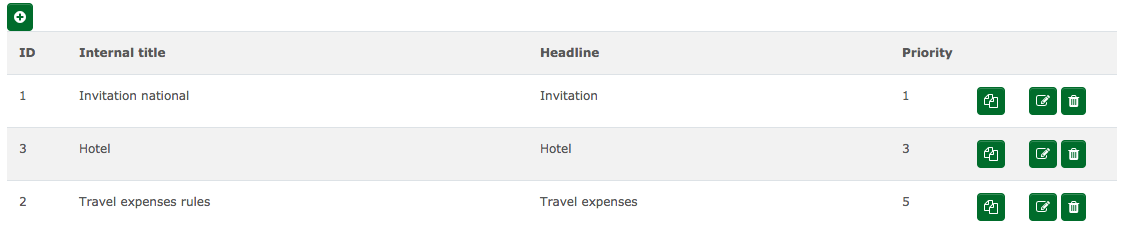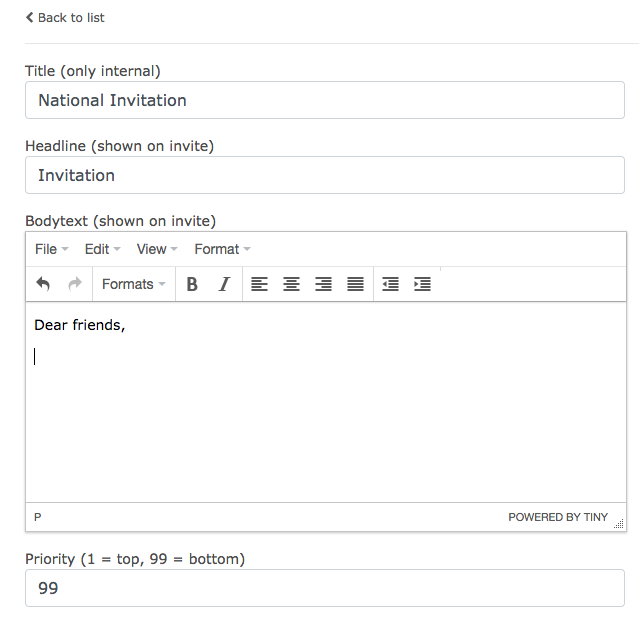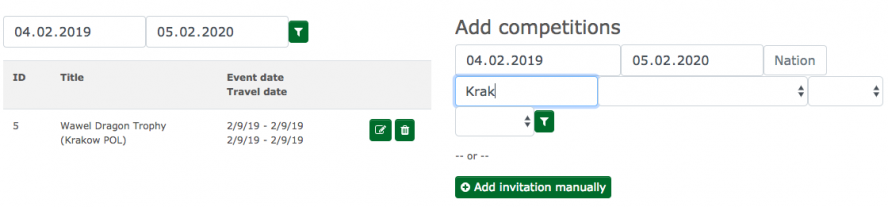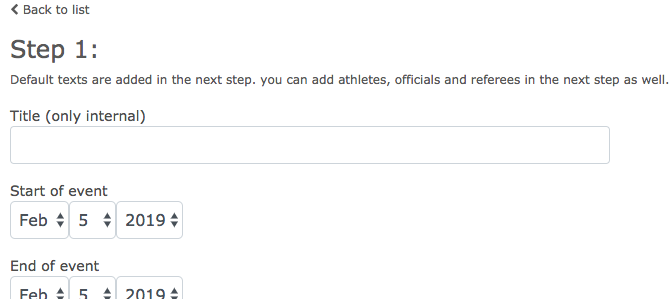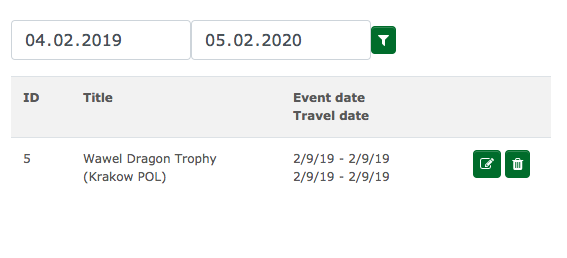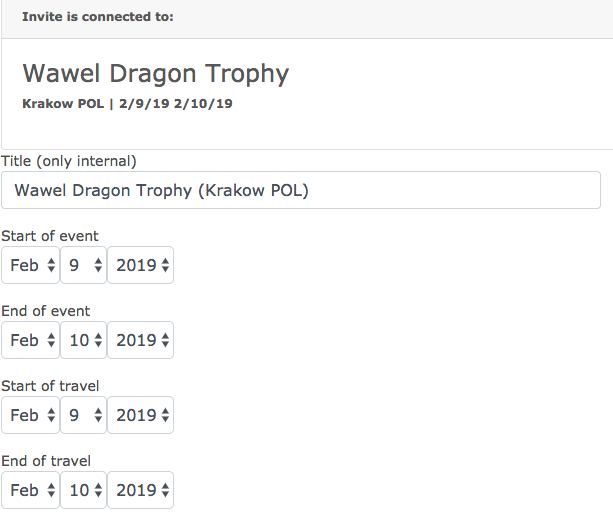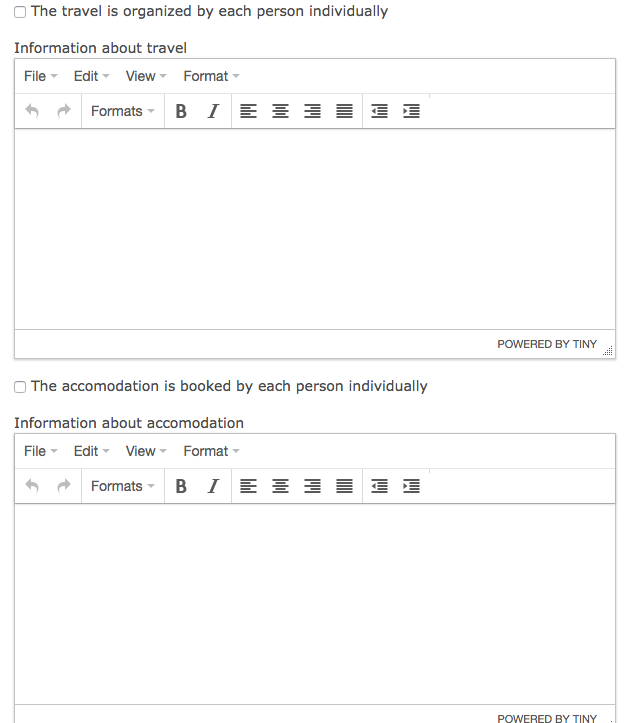Online:RegionalNationalFederation/InvitesTextblocks: Unterschied zwischen den Versionen
K (Liska.derkum verschob die Seite Online:RegionalNationalFederation/InvitationTextblocks nach Online:RegionalNationalFederation/InvitesTextblocks, ohne dabei eine Weiterleitung anzulegen) |
|||
| (4 dazwischenliegende Versionen von 2 Benutzern werden nicht angezeigt) | |||
| Zeile 9: | Zeile 9: | ||
Creation of text blocks | Creation of text blocks | ||
| + | [[Datei:Bildschirmfoto_2019-02-05_um_13.18.50.png]] | ||
In the first step standardized texts will be set up | In the first step standardized texts will be set up | ||
| Zeile 17: | Zeile 18: | ||
Choose under planner>invite text blocks. | Choose under planner>invite text blocks. | ||
| − | |||
| − | Select the green plus to set up your text blocks.[[Datei:Bildschirmfoto_2019-02- | + | Select the green plus to set up your text blocks. |
| + | |||
| + | [[Datei:Bildschirmfoto_2019-02-05_um_12.52.34.png]] | ||
With the priority you decide the order of the text blocks in the invitations. | With the priority you decide the order of the text blocks in the invitations. | ||
| Zeile 47: | Zeile 49: | ||
Select Invites in the toolbar. | Select Invites in the toolbar. | ||
| + | |||
| + | [[Datei:Bildschirmfoto_2019-02-05_um_11.45.06.png|888x207px]] | ||
| + | |||
| + | <span class="s1">First add the event from the calendar for which you want to write an Invite. </span> | ||
| + | |||
| + | <span class="s1">Please note that you can only write invites for events in the calendar. You can add events under „My tournaments“ as normal.</span> | ||
| + | |||
| + | <span class="s1">Under „Add invitation manually“ you can crate additional text blocks. These will be added to your list of text blocks.</span> | ||
| + | |||
| + | |||
| + | <span class="s1">[[Datei:Bildschirmfoto_2019-02-05_um_11.45.55.png]]</span> | ||
| + | |||
| + | |||
| + | <span class="s1">Select „Edit“.</span> | ||
| + | |||
| + | <span class="s1">[[Datei:Bildschirmfoto_2019-02-05_um_11.34.40.png]]</span> | ||
| + | |||
| + | <span class="s1">In the first step you can decide upon the event and travel dates, the information about travel and the information about the accommodations.</span> | ||
| + | |||
| + | |||
| + | <span class="s1">[[Datei:Bildschirmfoto_2019-02-05_um_12.02.01.png]]</span> | ||
| + | |||
| + | <span class="s1">You have the options of either let any person organize it by themselves or adding a text.</span> | ||
| + | |||
| + | <span class="s1">[[Datei:Bildschirmfoto_2019-02-05_um_12.01.45.png]]</span> | ||
| + | |||
| + | <span class="s1">Your Invite is complete and can be checked under Preview.</span> | ||
| + | |||
| + | <span class="s1">Send them now under „Send Emails“.</span> | ||
| + | |||
| + | <span class="s1">There will be a security request you have to confirm.</span> | ||
| + | |||
| + | <span class="s1">[[Datei:Bildschirmfoto_2019-02-05_um_12.59.34.png]]</span> | ||
| + | |||
| + | <span class="s1">If an Email could not been send, an error will occur. If this is the case please check if the Email address is correct.</span> | ||
Aktuelle Version vom 27. Oktober 2020, 16:55 Uhr
Invites
From federations to Athletes, Referees and other officials.
As your function you select your federation.
Creation of text blocks
Datei:Bildschirmfoto 2019-02-05 um 13.18.50.png
In the first step standardized texts will be set up
These are individual to every federation.
Choose under planner>invite text blocks.
Select the green plus to set up your text blocks.
With the priority you decide the order of the text blocks in the invitations.
A low priority means that the text block will be in the beginning of the invitation.
Please make sure to use distinct „internal titles“.
You should use different „old invitations“ to decide how to name your
textblocks.
Under the edit symbol (the pen on the green field) you can correct the text blocks.
With the symbol of the two sheets you can copy text blocks.
You can create as many text blocks as you like.
Creation of Invites
Select Invites in the toolbar.
First add the event from the calendar for which you want to write an Invite.
Please note that you can only write invites for events in the calendar. You can add events under „My tournaments“ as normal.
Under „Add invitation manually“ you can crate additional text blocks. These will be added to your list of text blocks.
Select „Edit“.
In the first step you can decide upon the event and travel dates, the information about travel and the information about the accommodations.
You have the options of either let any person organize it by themselves or adding a text.
Your Invite is complete and can be checked under Preview.
Send them now under „Send Emails“.
There will be a security request you have to confirm.
Datei:Bildschirmfoto 2019-02-05 um 12.59.34.png
If an Email could not been send, an error will occur. If this is the case please check if the Email address is correct.