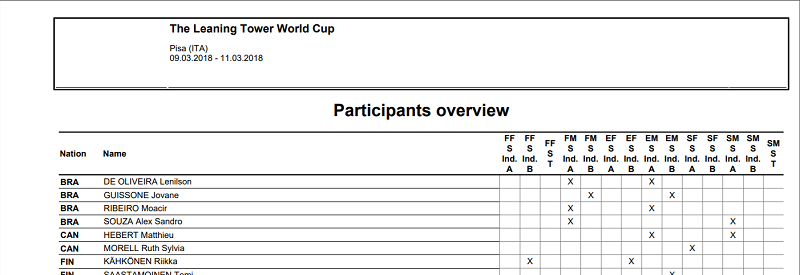Online:Club/DownloadEntries: Unterschied zwischen den Versionen
K (Liska.derkum verschob die Seite Online:Administration/Download inscriptions nach Online:Club/DownloadEntries, ohne dabei eine Weiterleitung anzulegen) |
|||
| (5 dazwischenliegende Versionen von einem anderen Benutzer werden nicht angezeigt) | |||
| Zeile 3: | Zeile 3: | ||
[[Datei:Screenshot_(299).png]] | [[Datei:Screenshot_(299).png]] | ||
| − | Please select competitions [[Datei:Screenshot_(298).png]] | + | Please select competitions [[Datei:Screenshot_(298).png]] |
| + | |||
| + | [[Datei:Screenshot_(300).png]] | ||
| + | |||
| + | Select [[Datei:Screenshot_(302)_2.png]] to receive an report with all inscriptions sorted by nation and athlete. | ||
| + | |||
| + | [[Datei:Screenshot_(301).png]] | ||
| + | |||
| + | For each competition you have 3 different format to download | ||
| + | |||
| + | [[Datei:Screenshot_(302_1).png]] csv (excel), xml in FIE format (for upload into FIE approved tournament software), PDF (report ) . | ||
| + | |||
| + | All files will be download and you can find them usualy on your PC under downloads. | ||
Aktuelle Version vom 20. Oktober 2020, 15:32 Uhr
You can download the inscription under my club - my federation / my tournaments for all shown tournaments in different formats.
Please select competitions Datei:Screenshot (298).png
Select Datei:Screenshot (302) 2.png to receive an report with all inscriptions sorted by nation and athlete.
For each competition you have 3 different format to download
Datei:Screenshot (302 1).png csv (excel), xml in FIE format (for upload into FIE approved tournament software), PDF (report ) .
All files will be download and you can find them usualy on your PC under downloads.