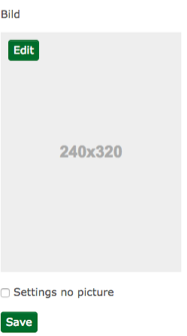Online:Athlete/MyData: Unterschied zwischen den Versionen
K (Liska.derkum verschob die Seite Online:Account Function/My account nach Online:Athlete/MyData, ohne dabei eine Weiterleitung anzulegen) |
|||
| (5 dazwischenliegende Versionen von 2 Benutzern werden nicht angezeigt) | |||
| Zeile 1: | Zeile 1: | ||
| − | + | '''Athletes: Pictures and privacy settings''' | |
| − | |||
| − | + | Each athlete with an account ist able to upload a picture, which can be used for accreditations. <br />To do so go to "My Account/ My data". If You have more than one function make sure to select athlete. | |
| − | |||
| + | If there is no picture uploaded, You should see this icon: [[Datei:Bild_nein.png]] | ||
| − | Please | + | Click on it to upload Your picture on the following page. Select "Edit" and choose a picture on you computer.<br />Please make sure that the image file is not to big and in .jpg or .png format. |
| − | [[Datei: | + | [[Datei:Bildschirmfoto_2019-10-02_um_11.02.59.png]] |
| + | |||
| + | |||
| + | If You do not want everyone to see your picture or biographie select [[Datei:Privacy.png]] on the "My data" page.<br />It is possible to choose on the next page. | ||
| + | |||
| + | |||
| + | '''Social Media''' | ||
| + | |||
| + | It is possible to link you social media accounts. They are shown in your biography.<br />Go to "My account/social media". | ||
| + | |||
| + | Here it is listed if You already linked an account. To link a new one select [[Datei:Bildschirmfoto_2019-10-01_um_20.11.23.png|30x29px]] and edit the settings. | ||
Aktuelle Version vom 16. Oktober 2020, 15:14 Uhr
Athletes: Pictures and privacy settings
Each athlete with an account ist able to upload a picture, which can be used for accreditations.
To do so go to "My Account/ My data". If You have more than one function make sure to select athlete.
If there is no picture uploaded, You should see this icon: Datei:Bild nein.png
Click on it to upload Your picture on the following page. Select "Edit" and choose a picture on you computer.
Please make sure that the image file is not to big and in .jpg or .png format.
If You do not want everyone to see your picture or biographie select Datei:Privacy.png on the "My data" page.
It is possible to choose on the next page.
Social Media
It is possible to link you social media accounts. They are shown in your biography.
Go to "My account/social media".
Here it is listed if You already linked an account. To link a new one select ![]() and edit the settings.
and edit the settings.