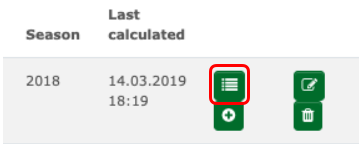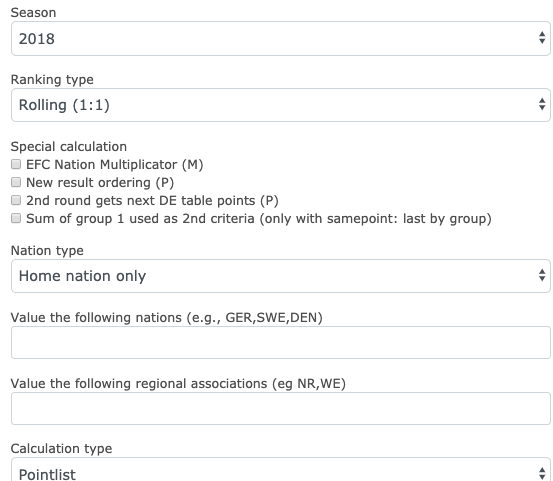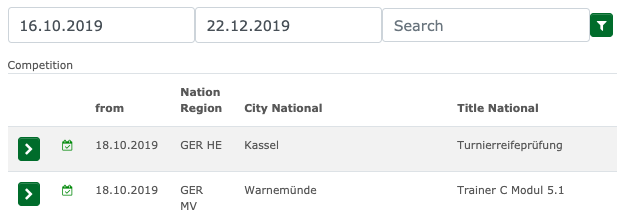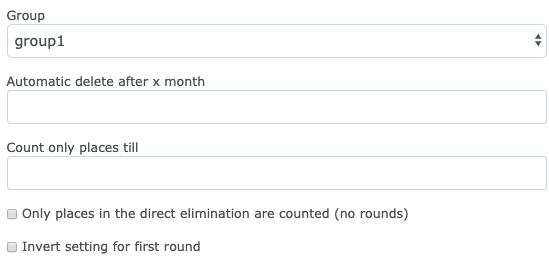Online:RegionalNational Federation/MyRankings: Unterschied zwischen den Versionen
(Die Seite wurde neu angelegt: „'''Manage Rankings''' Select "General" and then "Rankings". Datei:Bildschirmfoto_2019-10-23_um_12.40.41.png In the next list all existing rankings are…“) |
|||
| Zeile 16: | Zeile 16: | ||
[[Datei:Bildschirmfoto_2019-10-23_um_13.19.05.png]] | [[Datei:Bildschirmfoto_2019-10-23_um_13.19.05.png]] | ||
| + | |||
| + | |||
| + | All seasons for which the ranking was active. Because this ranking is new it is currently empty. To change this select the green "+" at the top left of the screen. | ||
| + | |||
| + | Now you have to enter more specific information about the ranking, like if it is rolling, how many tournaments are counted and the maximum and minimum year of birth to be included in the ranking. | ||
| + | |||
| + | [[Datei:Bildschirmfoto_2019-10-23_um_13.29.22.png]] | ||
| + | |||
| + | |||
| + | Next you have to add tournaments from which the raking will be calculated. To do this select "Competitions" in the season. | ||
| + | |||
| + | [[Datei:Bildschirmfoto_2019-10-23_um_13.37.08.png]] | ||
| + | |||
| + | There you can add tournaments by selecting the green "+" and searching for the tournament in question. | ||
| + | |||
| + | [[Datei:Bildschirmfoto_2019-10-23_um_13.49.21.png]] | ||
| + | |||
| + | After you have added a tournament you have to set a few options, from which group and point key are the most important. | ||
| + | |||
| + | [[Datei:Bildschirmfoto_2019-10-23_um_13.48.52.png]] | ||
Version vom 23. Oktober 2019, 16:08 Uhr
Manage Rankings
Select "General" and then "Rankings".
Datei:Bildschirmfoto 2019-10-23 um 12.40.41.png
In the next list all existing rankings are shown. Here you can manage and create rankings. To create a new ranking select the green "+" at the top left.
After this search for your ranking in the first list and select "Seasons".
All seasons for which the ranking was active. Because this ranking is new it is currently empty. To change this select the green "+" at the top left of the screen.
Now you have to enter more specific information about the ranking, like if it is rolling, how many tournaments are counted and the maximum and minimum year of birth to be included in the ranking.
Next you have to add tournaments from which the raking will be calculated. To do this select "Competitions" in the season.
There you can add tournaments by selecting the green "+" and searching for the tournament in question.
After you have added a tournament you have to set a few options, from which group and point key are the most important.