Touch Fencing:Manual/Seeding: Unterschied zwischen den Versionen
K (.) |
K |
||
| Zeile 10: | Zeile 10: | ||
# Select "Add Ranking" | # Select "Add Ranking" | ||
| − | # Search the required ranking | + | # Search the required ranking. |
| − | # Add it by selecting the priority<br />It is possible to add more than one ranking with the same priority.<br />The FIE ranking has always priority 1. | + | # Add it by selecting the priority.<br />It is possible to add more than one ranking with the same priority.<br />The FIE ranking has always priority 1. |
# Go to participants and click the button [[Datei:Reload_initial_seeding_again.png|158x25px]]. | # Go to participants and click the button [[Datei:Reload_initial_seeding_again.png|158x25px]]. | ||
| Zeile 18: | Zeile 18: | ||
# Click "Select individual result for Team seeding". | # Click "Select individual result for Team seeding". | ||
| − | # Then select the individual competition and the priority | + | # Then select the individual competition and the priority. |
| − | # press "Save" | + | # press "Save". |
Version vom 11. August 2019, 14:50 Uhr
To see which rankings are used for a competition go to "Format".
They are on the bottom of the page.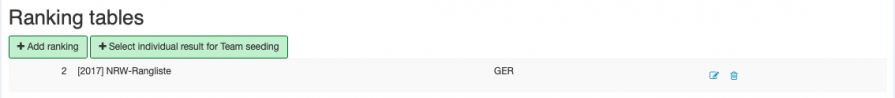
The Rankings entered in Ophardt Online are loaded in the software by activating the competition.
If no rankings were entered in Ophardt Online or one was forgotten, it is possible to add a ranking afterwards.
To do that:
- Select "Add Ranking"
- Search the required ranking.
- Add it by selecting the priority.
It is possible to add more than one ranking with the same priority.
The FIE ranking has always priority 1. - Go to participants and click the button
 .
.
It is possible to use an individual result as ranking for a team competition.
To do that:
- Click "Select individual result for Team seeding".
- Then select the individual competition and the priority.
- press "Save".
It is also possible to use certain rankings for certain places.