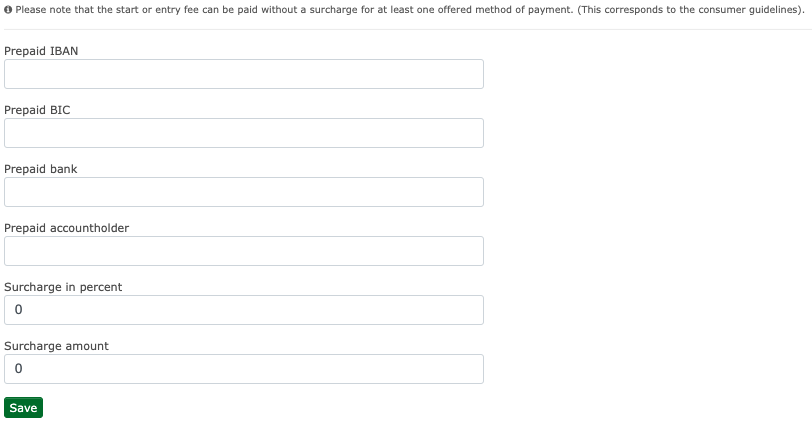Online:Club/Clubs: Unterschied zwischen den Versionen
| Zeile 1: | Zeile 1: | ||
| − | As clubadministrator you may enter and change several data for your club at My club / Clubs.<br />[[Datei: | + | As clubadministrator you may enter and change several data for your club at My club / Clubs.<br />[[Datei:Bildschirmfoto_2019-04-03_um_13.10.07.png]] |
| − | [[Datei: | + | [[Datei:Bildschirmfoto_2019-04-03_um_16.05.28.png]] = You may change the offizielle Clubname and add the website of your club. Please take care to enter the complete URL<br />[[Datei:Bildschirmfoto_2019-04-03_um_16.06.34.png]] |
| − | [[Datei: | + | [[Datei:Bildschirmfoto_2019-04-03_um_13.10.16.png]] = You may upload the Logo of your club. This might be used for invitations and other features. You can upload coloured and black/white logo. Please do not forget to "save" before leaving the page. |
| − | [[Datei: | + | [[Datei:Bildschirmfoto_2019-04-03_um_13.10.36.png]] = You may add Twitter, facebook and other accounts. This might be used for upcoming features. <br />[[Datei:Bildschirmfoto_2019-04-03_um_16.07.48.png]] |
| − | [[Datei: | + | [[Datei:Bildschirmfoto_2019-04-03_um_16.12.27.png]] = Please add the adress and email details of your club. <br />[[Datei:Bildschirmfoto_2019-04-03_um_16.14.11.png]] = The adress is already entered. Please reenter in case of changes and corrections. |
| − | [[Datei: | + | [[Datei:Bildschirmfoto_2019-04-03_um_16.11.25.png]] = Please add a contact for your club. A list of members will be shown, please select one of them. |
| − | [[Datei: | + | [[Datei:Bildschirmfoto_2019-04-03_um_16.15.46.png]] = Conatct is add, please re-enter in case you need to change the person. Select first delete then add the new contact from the list. |
| − | [[Datei: | + | [[Datei:Bildschirmfoto_2019-04-03_um_16.16.47.png]] = You may invite other clubmembers to be an administrator of your club. Please be aware that this persons needs to have an account in Ophardt Online. The invited persons need to confirm the invitation. |
| − | [[Datei: | + | [[Datei:Bildschirmfoto_2019-04-03_um_16.19.05.png]] |
| − | [[Datei: | + | [[Datei:Bildschirmfoto_2019-04-03_um_16.20.22.png]] = Delete this user from club rigths |
| − | [[Datei: | + | [[Datei:Bildschirmfoto_2019-04-03_um_16.21.31.png]] = Please enter here all payment details for invitations. You may use payment by Cash, Prepaid by Bank transfer, Prepaid by Paypal.<br />For the setup of Paypal payment please contact contact@ophardt-team.org. |
| − | [[Datei: | + | [[Datei:Bildschirmfoto_2019-04-03_um_16.22.52.png]] |
| − | [[Datei: | + | [[Datei:Bildschirmfoto_2019-04-03_um_16.24.18.png]] = Please fill in the following details and check if the payment should be active for licenses and/or inscription then select save. |
| − | [[Datei: | + | [[Datei:Bildschirmfoto_2019-04-03_um_16.25.38.png]] |
Now please add the bank details here and select save.<br />If you like you may add several payment methods, even several bank accounts for the same of for different usage. | Now please add the bank details here and select save.<br />If you like you may add several payment methods, even several bank accounts for the same of for different usage. | ||
| − | [[Datei: | + | [[Datei:Bildschirmfoto_2019-04-03_um_16.27.02.png]] |
Version vom 3. April 2019, 16:28 Uhr
As clubadministrator you may enter and change several data for your club at My club / Clubs.
![]() = You may change the offizielle Clubname and add the website of your club. Please take care to enter the complete URL
= You may change the offizielle Clubname and add the website of your club. Please take care to enter the complete URL
![]() = You may upload the Logo of your club. This might be used for invitations and other features. You can upload coloured and black/white logo. Please do not forget to "save" before leaving the page.
= You may upload the Logo of your club. This might be used for invitations and other features. You can upload coloured and black/white logo. Please do not forget to "save" before leaving the page.
![]() = You may add Twitter, facebook and other accounts. This might be used for upcoming features.
= You may add Twitter, facebook and other accounts. This might be used for upcoming features. 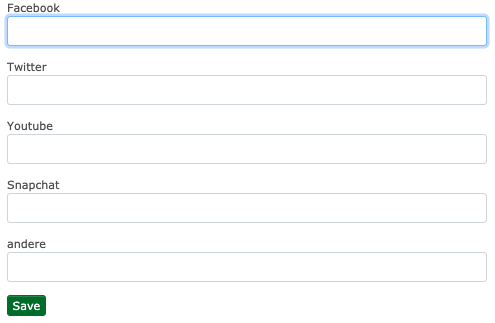
![]() = Please add the adress and email details of your club.
= Please add the adress and email details of your club. ![]() = The adress is already entered. Please reenter in case of changes and corrections.
= The adress is already entered. Please reenter in case of changes and corrections.
![]() = Please add a contact for your club. A list of members will be shown, please select one of them.
= Please add a contact for your club. A list of members will be shown, please select one of them.
![]() = Conatct is add, please re-enter in case you need to change the person. Select first delete then add the new contact from the list.
= Conatct is add, please re-enter in case you need to change the person. Select first delete then add the new contact from the list.
![]() = You may invite other clubmembers to be an administrator of your club. Please be aware that this persons needs to have an account in Ophardt Online. The invited persons need to confirm the invitation.
= You may invite other clubmembers to be an administrator of your club. Please be aware that this persons needs to have an account in Ophardt Online. The invited persons need to confirm the invitation.
Datei:Bildschirmfoto 2019-04-03 um 16.19.05.png
![]() = Delete this user from club rigths
= Delete this user from club rigths
![]() = Please enter here all payment details for invitations. You may use payment by Cash, Prepaid by Bank transfer, Prepaid by Paypal.
= Please enter here all payment details for invitations. You may use payment by Cash, Prepaid by Bank transfer, Prepaid by Paypal.
For the setup of Paypal payment please contact contact@ophardt-team.org.
![]() = Please fill in the following details and check if the payment should be active for licenses and/or inscription then select save.
= Please fill in the following details and check if the payment should be active for licenses and/or inscription then select save.
Now please add the bank details here and select save.
If you like you may add several payment methods, even several bank accounts for the same of for different usage.